CryptoCurrency Mining
I wanted to write about this topic since the day I started mining myself in 2015. At this point, there are many sites you can find that talks about the subject. However, in this post I am going to talk about my experience in cryptocurrency mining. This article assumes that you heard about cryptocurrency in general.
It is one of these topics that begin to resurface recently due the surge in prices of cryptocurrency again (first surge happened in 2013).
For example, Etherium, which is one of most well known currencies, alongside bitcoin has reached 380$ per coin. Which is an insane price compared to 10 dollars few months ago. This regenerated the mining craze that started in 2013, but now more than one coin are worth mining.
The reason for the surge:
There are many reasons that made cryptocurrency in general to surge. Some reasons are political, others are awareness and acceptance. For political reasons, among them is the election of Donald Trump, and Briexit. In addition to these, the recent regulation by the Japanese government made bitcoin as a legal method of payment. This alone made bitcoin to surge.
In addition to political reasons, many people become aware of bitcoin quite simply. Many shops started to offer bitcoin as a method of payment. I plan to write a post that has most of the shops that started to accepts bitcoin as a method of payment.
Furthermore, bitcoin concept of being a free currency that is not being controlled by a single entity (in theory) away from governments has made it an ideal currency for people who want a currency that is not being affected by political decisions.
Just think about it, why would you invest in a currency that you know could lose its value for whatever reason that might happen. That could be war, political tension between countries, decisions such as Brixit. Bitcoin can lose some of its value due to technical issues, or political reasons. However, these factors are temporary factors. In my opinion it is going to rise even more.
So how do you get bitcoin?
You have three ways to get bitcoin. the first is to mine it. Second, is ti buy it directly from various exchanges. Last, is to mine an alternative cryptocurrency such as Etherium and exchange it with bitcoin.
Before buying a bitcoin, you need a wallet. A wallet to store all of you bitcoins. It works just like a bank account. You can send, received and view all of you transactions. To get a bitcoin wallet, go to bitcoin.com. Once you downloaded a wallet, It will start to sync its blockchain. Blockchain is like a log or a ledger that keeps track of all transactions that happen between wallets.
This could take from 1 day to fe days depends on your internet connection. Once your wallet is synced, you can go on and acquire a bitcoin. But first, you need get get an address. An address is what you need to provide people or exchanges with to get paid.
Etherium on the other hand has a cloud based wallet. Meaning that, you only need to create a wallet online and get a keystone file. Keep this keystone file secure.
For Etherium Wallet, go here.
For Etheriumj classic Wallet, go here.
Other cryptocurrencies have similar wallets.
Buying bitcoin:
There are many sites that you can buy bitcoin from, selling bitcoin is an entirely different story. I will focus on buying Bitcoin in this paragraph. You can buy bitcoin from many sites, such as coinbase.com, changelly.com, localbitcoin, and, coinmama.com among many others. I personally used coinmama, and changelly. You can use your credit card to buy bitcoin from these sites. For coinmama.com You can buy a small amount at the beginning without being verified. Once you reached this limit, which is 150$ worth of bitcoin at the time of writing this post, you need to get verified. Verified means that you need to submit documents that prove that you are who you say you are. You need to provide your ID or passport photocopy, your current address. This will allow you to buy up to 10,000$ worth of bitcoin. The higher you need to buy bitcoin, the more that you need to prove who you are by presenting a copy of ID, or even a video of yourself telling your name, address and holding your own ID card. This is to prevent money laundering. You can bypass all of this headache by buying bitcoin directly from someone you know or through localbitcoin. By using localbitcoin.com you will benefit from avoiding paying commission and going through verification.
Selling bitcoin:
You do it in person using sties such as bitcointalk.org. You can also use coinbase.com, and localbitcoin.com. Overall, selling bitcoin is not as straight forward as buying bitcoin. Especially if you live outside the US. The easiest way is to by through localbitcoin.com. localbitcoin.com once you create an account, you will have an escrow wallet that you sent bitcoin to. Then you can lists your offer. If a person likes your offer, he or she will contact you to complete the transaction. This could be a bank transfer or meeting the buyer in person. Just remember to pick public place to meet.
Mining bitcoin:
Not possible at this time. Well technically it is possible, but it is not worth it. Since there are many large entities that are mining bitcoin in huge mining farms. It is really hard to compete with them. An example of what I am talking about, go to the following link and watch the video Link.
Personally, I would mine alternative currencies and exchange them with bitcoin. This is much easier and worth it.
You can mine Monero, Etherium, Etherium classic, bytecoin. All of these coins are still mineable and you can get rewarded handsomely for mining these. You can check an up to date value of all cryptocurrencies with this website: coinmarketcap.com.
How to start mining?
What you need first is, a computer with multiple GPUs.
You don’t even need a computer, you just need computer components. Personally, I just buy the components without even getting a housing for them.
Here is a list of what you need to get started:
1- Motherboard that has 4 or more PCI Express slots, PCI 16 is also fine.
2- A processor. Some people go for the cheapest processor they can find. Personally, I go for a decent one and use it to mine another coin that is mineable with a processor. Cryptonight (monero, bytecoin, etc) coins are example of coins that can be mined with a processor. An air cooler is also fine. But a water cooler is much better. I don’t cheap on processors. I get an i5, or i7 if I can. I used to get AMD processors.
3- A regular RAM. If you plan to use Windows, get least 4 GB of RAM. If you plan to go Linux route, 2 GB is fine.
4- A hard drive, the smallest you can find would do the job.
5- PSU, get a GOLD standard one. Don’t cheap on this own. If you plan to use a powerful GPU such as AMD R 290X, then go with EVGA 1300 W G2. If you Plan to use AMD RX 400 series then go for 850 W. I prefer EVGA, I found it to work flawlessly.
6- Mining software. I use Claymore. I found it the easiest to use and the least one to give you double. Your antiVirus might complain about. Just ignore the warning.
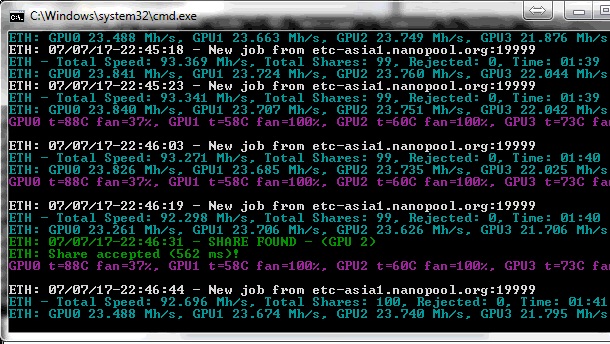
7- Remote desktop program to monitor and configure your mining rig remotely. I prefer to use TeamViewer.
8- Operating system. I prefer to use Windows 7. Linux is also an option. I do have some mining rigs running Linux but setting up Windows in just much easier.
9- Finally and the most important is bunch of GPUs. Get AMD cards cause they are best at mining. Amount the most picked are R9 290x, R9 290, RX 480, and RX 470. The problem with 290X is that they produce so much heat and consume a lot of energy. They consume up to 300W. This makes it much harder to construct a mining rig with 6 GPUs. RX 470 consume up to 150W.
10- If you are like me who live in a hot area, get an addition air conditioner. I got two, one works during the day, and one during the night. They take shifts. Remember that GPUs and CPUs thermal throttle the performance when it gets hot. Meaning that you will not get the optimal performance if they are not cooled enough.
My experience:
Right now, I am mining Etherium with nanopool.org they are excellent and pay you Etherium in 0.2. They also offer monero, Etherium classic aside from other coins. They have a how to start guide which is very easy to use. I recommend to use them.
If you hate command line, then use minergate.com they have a GUI based miner. You can also connect to their pool with Claymore miner.
Pictures of my mining operation, not large:
That’s it. with minergate you can start mining with your laptop right away. Although that will not fetch you much. But you will get the jest of mining.

















